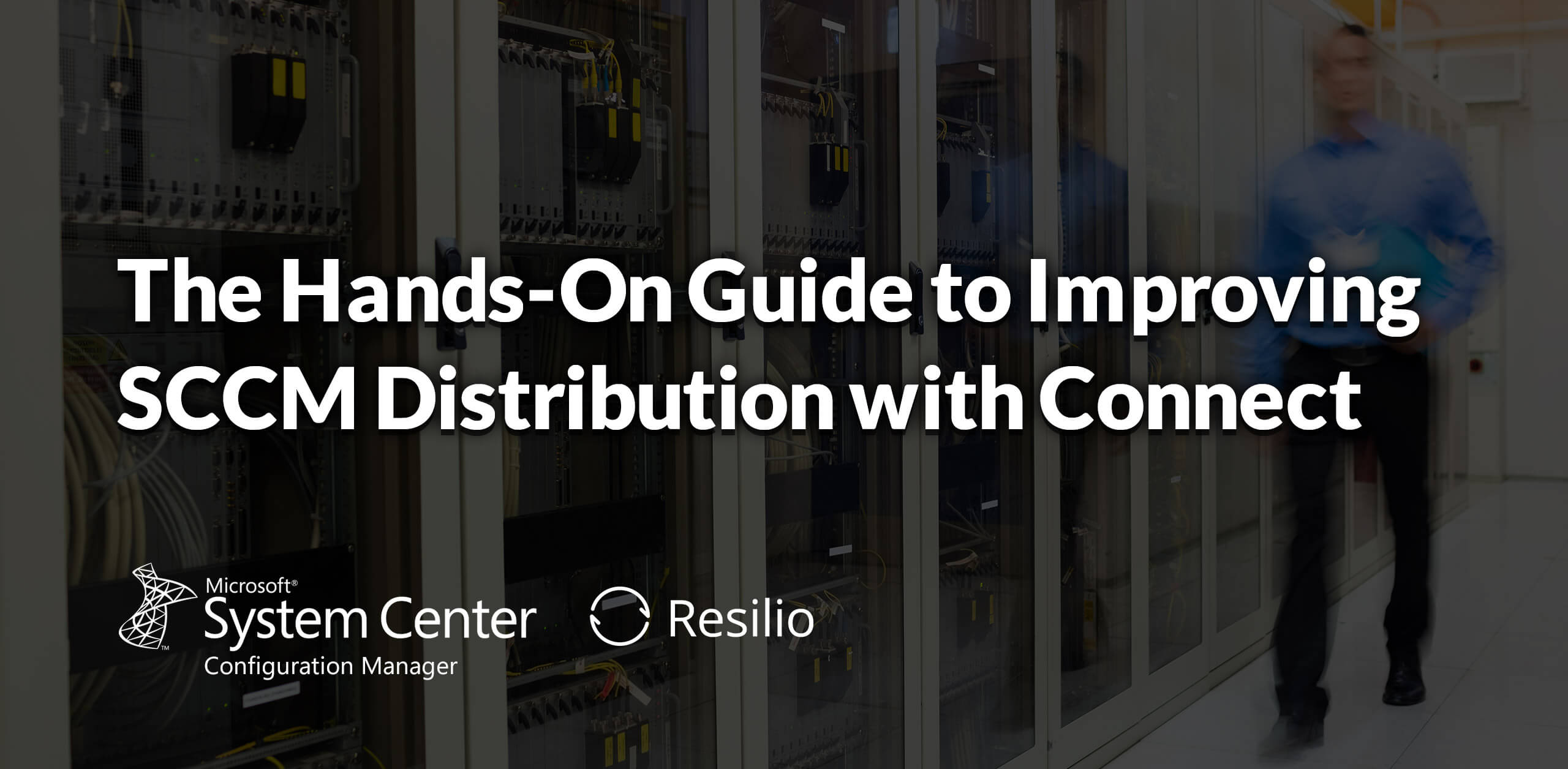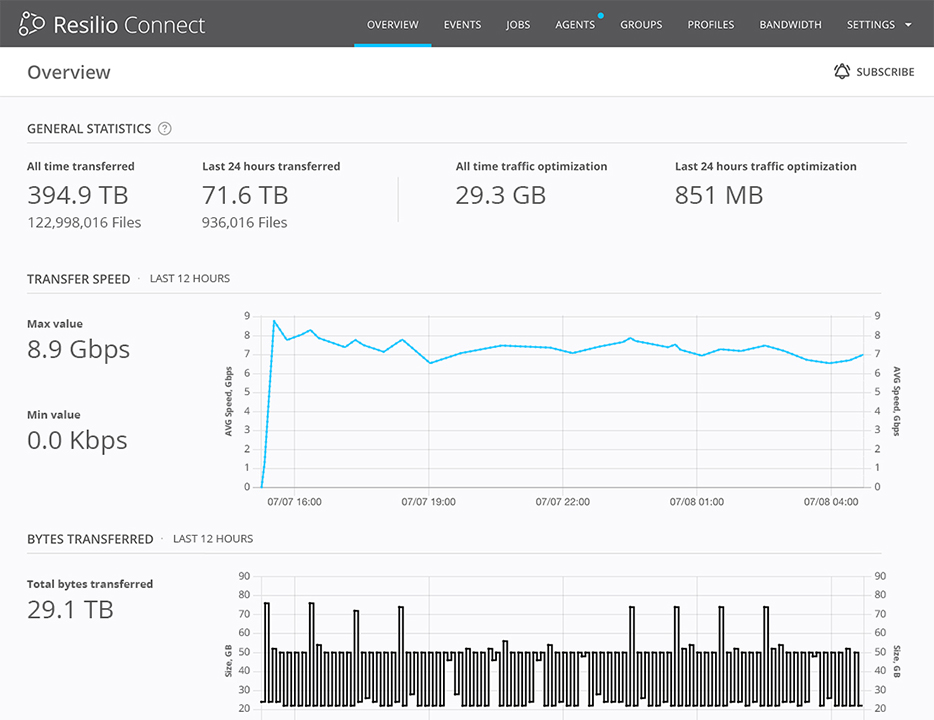Microsoft System Center Configuration Manager (SCCM) is commonly used to centrally manage large number of devices. You’re probably using it for security compliance, patching, and auditing of Windows machines.
Frequently, updates need to be distributed to remote offices and remote devices, and that’s where Connects powerful distribution and synchronization capabilities can augment or replace SCCM’s capabilities.
Connect is designed for fast, uninterrupted file transfers, and combines several technologies to achieve this. Here is a partial list of reasons you would want to add Connect to your SCCM deployment:
- Connect will work with your non-Windows machines
- P2P synchronization avoids the server bottleneck and uses the power of your network to speed up synchronization.
- Uses UDP in addition to TCP, to avoid delays over high-latency long-distance networks
- Native NAT Traversal establishes direct connections with machines, so that you don’t need to configure ports and manually intervene when something changes.
- Connect can scale up to 10,000 agents per distribution point, vs 4000 for SCCM.
Let’s look at a couple of scenarios combining SCCM & Connect, or using just Connect as an SCCM alternative.
SCCM Application Deployment with Connect
A new OS image is developed and made available at the Head Office, 50 remote sites require this image available locally to deploy to POS devices.
- Resilio automatically synchronizes files to all endpoints. Resilio handles the image synchronization over the WAN from the Head Office servers and can synchronize parts between remote sites providing redundancy and expanded capacity.
- SCCM utilizes the images to deploy and reimage POS devices with updated OS images
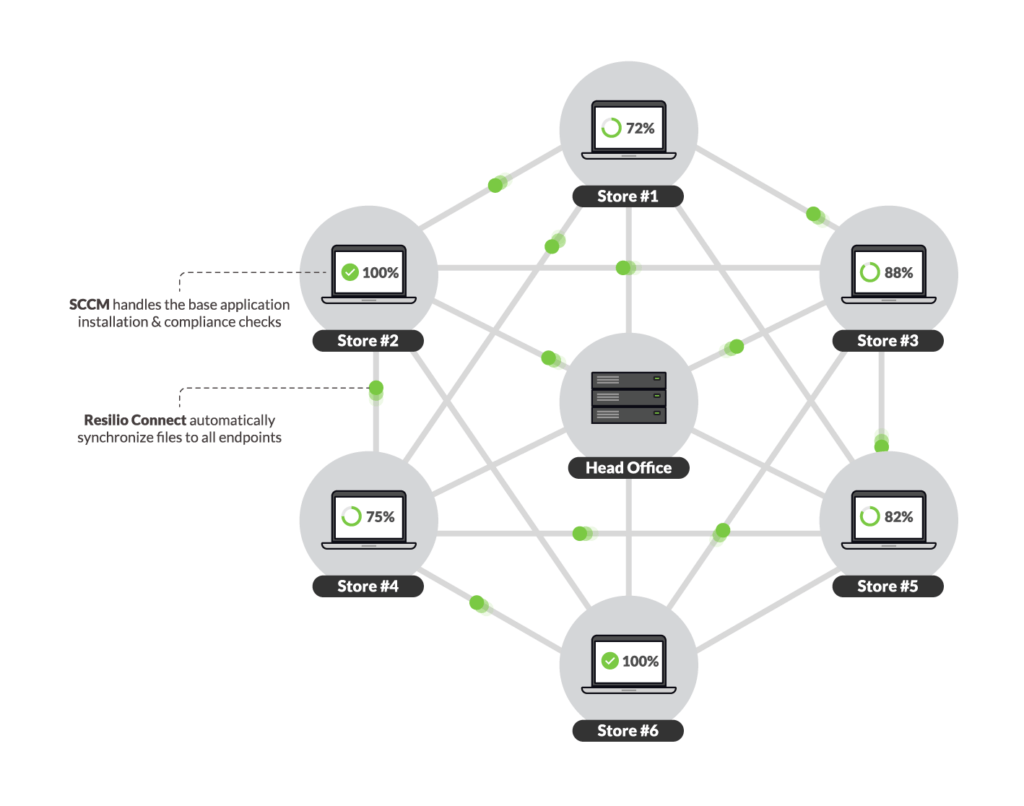
Connect Solo as an SCCM Alternative
Self-checkout POS Devices in each restaurant have a catalog of product images that are updated regularly by the marketing team.
- Resilio distributes the media files over WAN from a central location to an in-store local server. A list of incomplete transfers is available in the Resilio Management Console for action by remote support teams
- Resilio distributes files locally over the LAN to each POS device
- POS devices synchronize to each other over LAN to ensure a consistent catalog of images in store
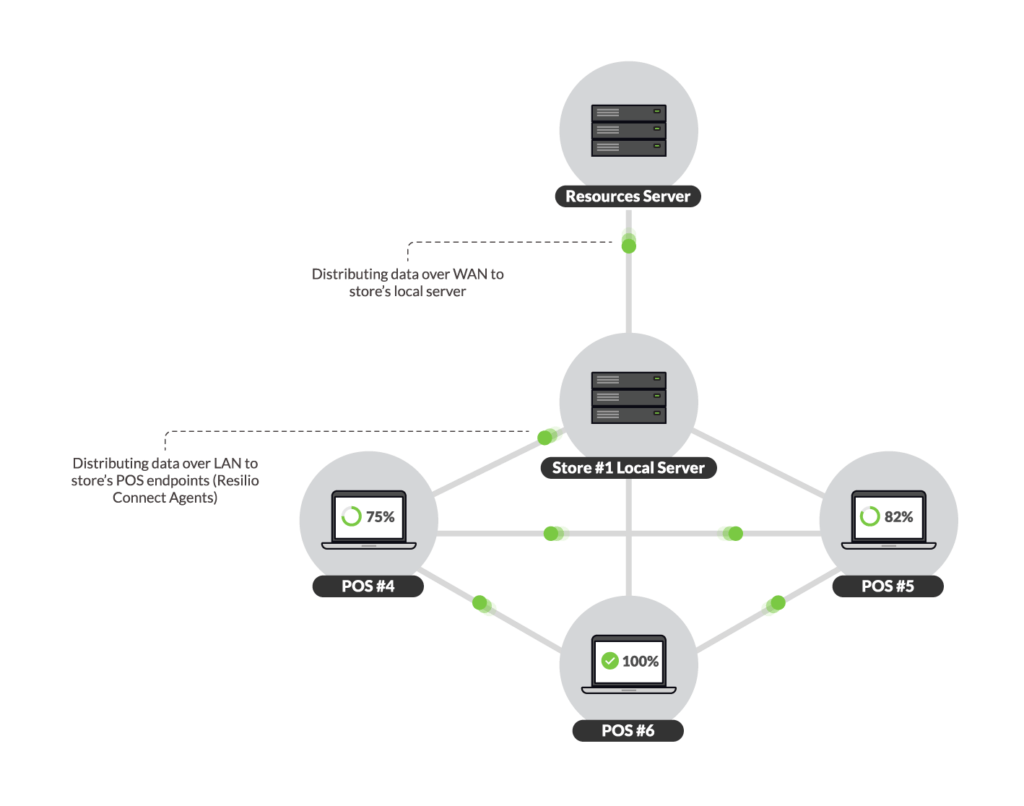
When deciding how to handle distribution, you need to consider your network infrastructure. If all you have available is unreliable networks, or need to traverse high-latency WAN networks, using Connect will speed up file distribution and reduce the need for human intervention.
We asked a former IT manager from one of the world’s largest retailers to write a guide for us on using SCCM & Connect. He included concrete examples (including the above), a detailed comparison between Connect and SCCM, and some workflow examples of each.
Download the Hands-On Guide to Improving SCCM Distribution with Connect