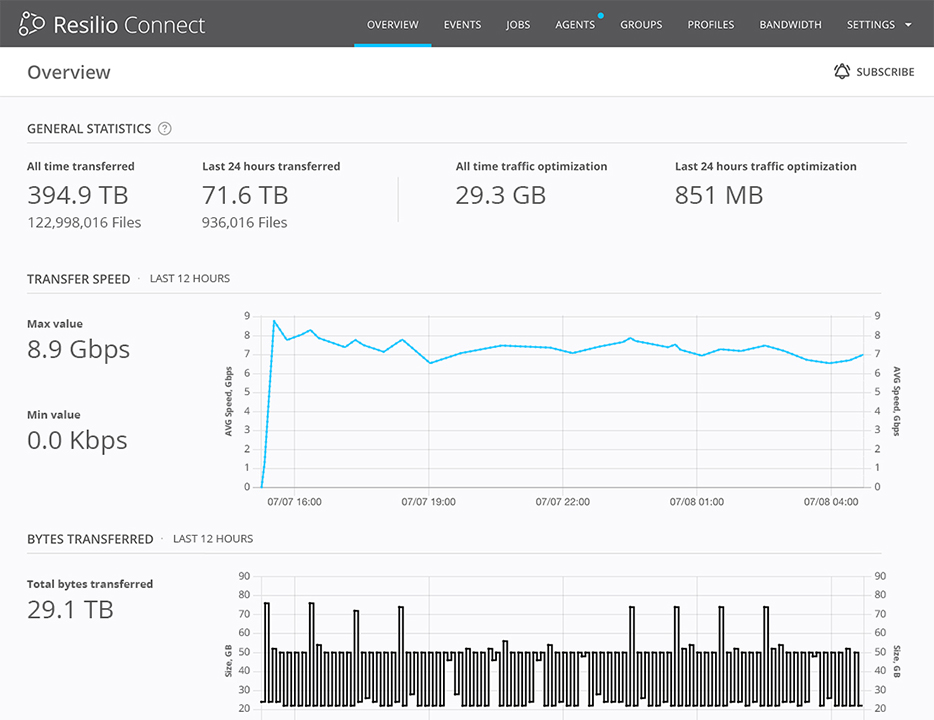IBM Aspera is a well-known data transfer solution. It’s used by many companies as an FTP replacement and does well transferring large files at high speed around the globe. It’s based on the point-to-point User Datagram Protocol (UDP) that overcomes Transmission Control Protocol/Internet Protocol (TCP/IP) insufficiency over long-distance Wide Area Networks (WAN).
Although it achieves maximum speed in point-to-point data transfers, IBM Aspera is not the best solution for other use cases, such as multi-directional transfer and sync.
Specifically, Aspera is a poor choice if you need to:
- Synchronize or distribute files to several locations in real-time (e.g., remote offices and cloud regions).
- Synchronize files bidirectionally between 2 or more systems.
- Keep several geographically distributed servers in sync.
- Collaborate on the same file among multiple contributors or editors, within or across multiple locations. In general, Aspera isn’t useful in remote work use cases where large, high-value digital assets need to be synchronized behind the scenes by contributors in a person-to-person fashion.
By contrast, Resilio Connect uses a P2P (peer-to-peer) architecture to achieve the fastest transfer, sync, and replication speeds in the industry. We’ve achieved transfer throughput speeds of 100+ Gbps and have transferred 500 GB of data in GCP from London to Australia in 50 seconds.
Resilio Connect can sync file changes in any direction across your entire environment quickly, reliably, and efficiently, regardless of file size or physical distance. For example, contributors working on a large digital asset can make changes and rapidly sync them with as many other contributors as they choose.
This, alongside Resilio’s proprietary WAN optimization technology, makes our solution a superior alternative to IBM Aspera in many scenarios.
In this post, we’ll review how Resilio Connect compares to IBM Aspera in several use cases. We’ll also summarize 3 additional IBM Aspera alternatives for large file transfers.
Keep reading to find out why companies like Blizzard, Mercedes Benz, Deutsche Aircraft, and Skywalker Sound rely on Resilio Connect to transfer, replicate, and sync their data. Or, schedule a demo with our team to see Resilio’s performance yourself.
Resilio Connect: The Best IBM Aspera Alternative for Fast, Reliable, and Efficient File Transfer and Sync
This table provides a summary of the large file transfer and sync use cases where IBM Aspera or Resilio Connect excel. A more detailed explanation of each use case follows in the sections below.
| Use Case | Aspera | Resilio Connect |
| Transfer files to several teams | ✔ | |
| Synchronize files across locations | ✔ | |
| Distribute files to several locations | ✔ | |
| Transfer files to/from cloud/private object storage | ✔ | |
| Transfer a few files from team A to team B | ✔ | ✔ |
| Transfer a few files to external partners | ✔ |
Use Cases for Aspera vs. Resilio Connect
File Transfer to Several Teams (Resilio Connect Wins)
Resilio Connect outperforms Aspera when you need to transfer files to or between end users on several teams. In fact, Resilio excels at synchronizing files of any size and type, and many millions of files in real-time and across any network.
Our solution combines a P2P architecture and proprietary WAN optimization technology to maximize your environment’s bandwidth and fully utilize any network.
It also splits files into blocks that are sent concurrently and independently to several destinations. Combining the networks between machines into a single meshed network significantly increases the transfer speed, which leads to faster delivery of the files.
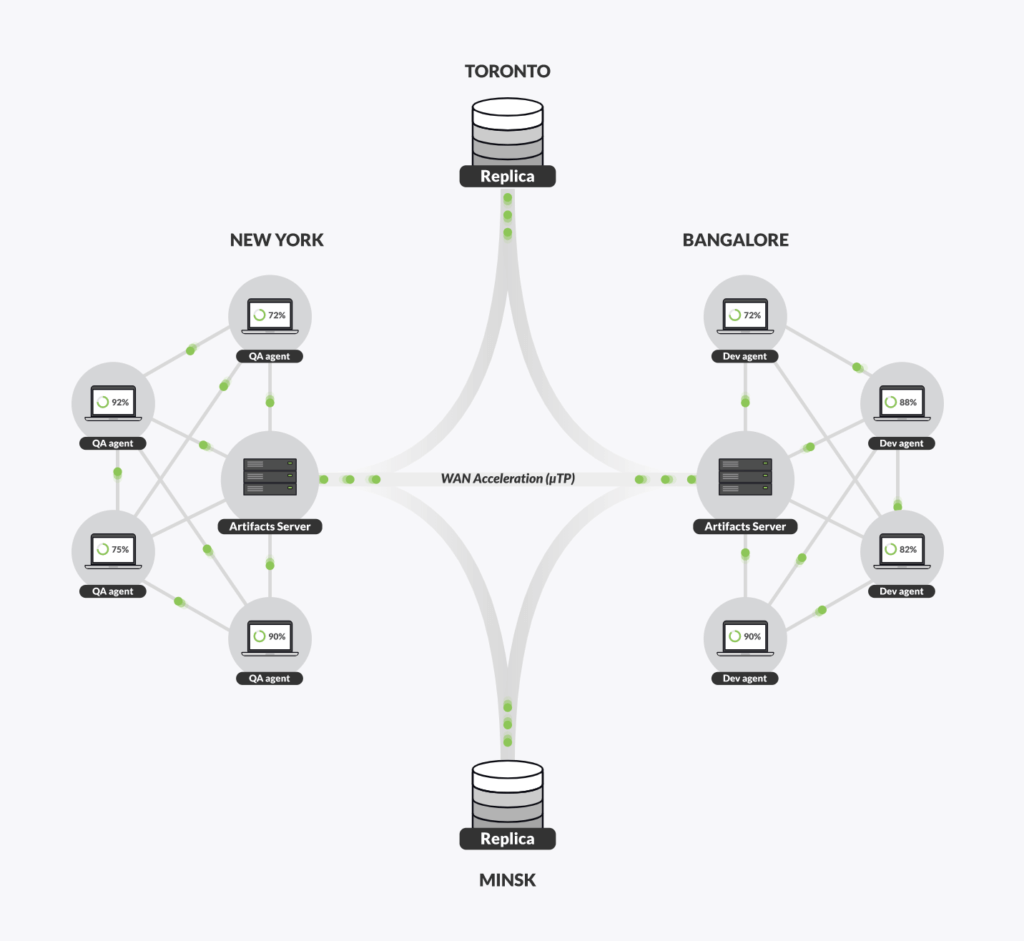
In addition, Resilio’s unique P2P architecture overcomes the downsides of traditional point-to-point (aka client-server) architectures used by solutions like Aspera. These traditional architectures come in one of two options:
- Hub and spoke, in which data must always pass through a central hub to reach its destination. This hampers transfer speeds, as clients must always send their data to the hub, which in turn transfers it to other devices. This also presents a single point of failure — i.e., if the hub server goes down, file synchronization across the entire environment fails.
- Follow the sun, in which data must pass between devices in a rigid sequence, e.g., from Server 1 to Server 2 to Server 3, and so on. This model suffers from many of the downsides of the hub-and-spoke model.
Due to these drawbacks, point-to-point transfers are not suitable for scenarios where files need to be concurrently transferred or synchronized to multiple systems in parallel.
With Resilio Connect’s P2P architecture, all devices in your environment can take part in the transfer or sync process. Combined with file chunking, this enables you to take advantage of your environment’s full bandwidth, resulting in transfer speeds that are 3–10x faster than traditional point-to-point solutions.

This also means you can scale distribution and sync in any direction. Resilio’s P2P architecture sends a single file to as many other places as needed. As a result, it takes the same time to distribute or sync files across hundreds of servers as it does to just 2 servers.
Additionally, the P2P architecture doesn’t have a single point of failure. If one or more servers, storage devices, or network connections go down, this won’t break the replication process. Instead, Resilio can dynamically route around the outage and find the optimal path to deliver files to their destination.
Synchronize Files Across Locations (Resilio Connect Wins)
Aspera and its FASP protocol are focused on fast file transfer between two endpoints. But when you need to keep several geographically distributed servers in sync, Resilio Connect is the winner and provides an excellent Aspera alternative.
Resilio Connect can easily monitor tens of millions of files for changes and deliver changed files extremely fast to multiple locations. As with transferring files to several teams, Resilio’s P2P and file chunking functionality increases flexibility and transfer speed while also ensuring reliability by eliminating single points of failure.
Resilio Connect also employs WAN optimization in the form of our proprietary Zero Gravity Transport™ (ZGT). Designed for spotty, slow, and unreliable connections, ZGT is ideal for several use cases, including fast file sync across geographically distributed locations, remote data collection and ingestion in extreme environments, and more.
ZGT measures packet loss, latency, and throughput over time. This enables it to adjust and maintain consistent speeds and adapt to changing conditions in real-time.
ZGT works by:
- Constantly probing the RTT (Round Trip Time) using a congestion control algorithm to identify and maintain the ideal data packet send rate.
- Retransmitting lost packets in groups once per RTT to decrease unnecessary retransmissions.
- Using interval acknowledgments for groups of packets to enhance transfer speed, with each acknowledgment containing information about lost packets.
For more details on how this technology works and its benefits check out:

Distribute Files to Several Locations (Resilio Connect Wins)
Aspera is a strong point-to-point large data transfer solution. Conversely, Resilio Connect’s P2P multidimensional data transfer provides concurrent and independent data transfer to several destinations. It works very well with cloud, on-premise geographically distributed servers, or any combination of the above. Multidimensional block-level data transfer outperforms synchronous point-to-point file transfer in all multi-destination transfer scenarios.
File Transfer To or From Cloud/Private Object Storage (Resilio Connect Wins)
There are many data transfer needs when you work with the cloud. IBM Aspera and Resilio Connect have similar results with the simple use case of uploading or downloading data quickly from cloud object storage.
However, Resilio Connect outperforms Aspera as a file transfer solution in more complex use cases, such as:
- Creating a master copy of the project and distributing it between teams.
- Sharing assets from the cloud with geographically distributed teams.
- Uploading data to the cloud and delivering to another location.
- Connecting any local server or NAS to the cloud.
File Transfer of a Few Large Files from Team A to Team B (Tie)
Aspera and Resilio Connect are both capable solutions when you need to send a few files between two locations over the WAN. Both are compatible with popular operating systems like Windows and Linux, and both are faster and more reliable than File Transfer Protocol (FTP) for large data sets and big data. The key difference is how they accomplish their transfers.
Rather than accelerate data, Aspera removes traffic bottlenecks by optimizing bandwidth efficiency at all stages of the transfer. In addition, it respects other traffic, preventing congestion and ensuring all transfers proceed in a timely fashion.
Resilio Connect, meanwhile, employs ZGT, which overcomes packet loss and latency regardless of distance. In addition, Resilio Connect does have an advantage when working over the local area network (LAN) since it can fall back to TCP/IP, which delivers high performance while being less aggressive to local traffic.
Transfer a Few Files to External Partners (Aspera Wins)
When you need to send a number of files or do file sharing with external partners, have a nice UI, the ability to leverage WAN-optimized speed inside a browser, and have available bandwidth, Aspera is the better choice.
Other Key Benefits of Resilio Connect
In addition to the features we just discussed, other benefits of Resilio Connect include:
- Built-in security. Resilio Connect protects data end-to-end without reliance on a virtual private network (VPN). Key security features include AES 256-bit encryption, mutual authentication of endpoints, cryptographic data integrity validation, granular permissions and access management, and more.
- Efficiency. Our solution detects and only transfers the changed portion of files, so no unnecessary data gets transferred over the network. It also lets you selectively cache files on local devices to minimize egress costs, pin traffic to the optimal network (WAN or LAN), browse objects stored in the cloud as files, and perform any action on them, like download, partial download, or sync.
- Versatility. You can use Resilio with any cloud computing provider (including AWS, Azure, GCP, Backblaze, Wasabi, and more), NAS, DAS and SAN devices, other on-prem storage and devices, and much more. Our solution is compatible with popular operating systems like Linux (a variety of distros), FreeBSD, Open BSD,Microsoft Windows, Mac, iOS, and Android and enables you to use any storage type — block, file, or object.
- Automation and ease of use. Our user-friendly central management console gives you hassle-free control over every aspect of data ingestion, transfer, sync, replication, and access (even in multi or hybrid-cloud scenarios). You can also configure any type of functionality your job requires with Resilio’s REST API.
For a more detailed look at how Resilio Connect can benefit your business, schedule a demo with our team.
3 Additional IBM Aspera Alternatives for Large File Transfers
In this final section, we’ll explore 3 other large file transfer solutions to consider for various use cases and industries.
1. MASV
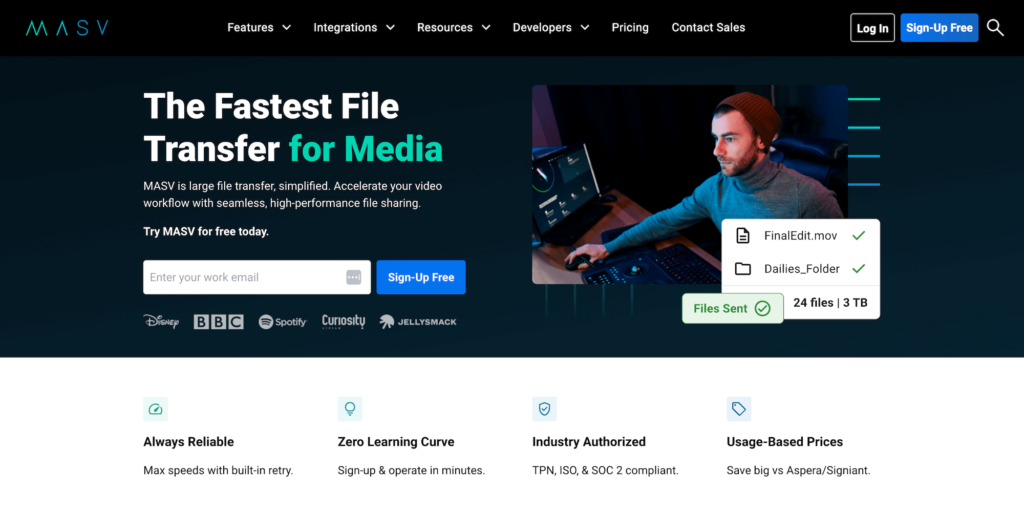
MASV is a SaaS-based file transfer software for media businesses. It helps brands share files faster by optimizing bandwidth and eliminating bottlenecks, with security checks to ensure data integrity. In addition, it lets companies integrate multiple cloud-based storage services (including AWS, Google Cloud Storage, Dropbox, Google Drive, Microsoft Azure, and more) into their workflows.
MASV’s pricing starts at $0.25 per GB when paying per download or $40/month when subscribing to a monthly plan.
2. GoAnywhere MFT
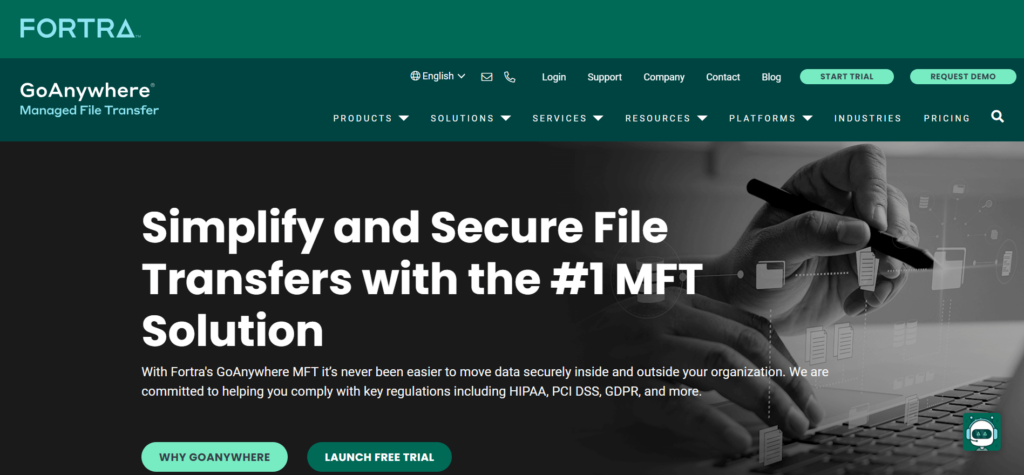
Fortra’s GoAnywhere Managed File Transfer (MFT) is a centralized user-friendly single solution for transferring, encrypting, and compressing data. It’s useful for batch and ad-hoc transfers managed via a browser-based interface. It uses bandwidth optimization and transfer acceleration to increase speed and also lets teams automate transfers depending on their needs.
3. SureSync MFT

SureSync Managed File Transfer is an IBM alternative based on a client-server model that we’ve previously discussed in depth. SureSync uses a “Store and Forward” feature to increase performance in high-latency environments, automatically selecting the source file closest to the target destination. It also tracks the status of all machines involved in each transfer, empowering users with an advanced status and reporting feature.
Use Resilio Connect for Fast, Reliable, and Secure File Sync, Transfer, and Access
Resilio Connect is an ideal IBM Aspera alternative for teams that want fast, reliable, efficient, and secure file transfer and sync across the globe. Our agent-based, cloud-based solution is also perfect for tons of use cases, including:
- Real-time content collaboration among remote workers. Resilio Connect is easy to use and install, allowing users to access data from anywhere. In addition, fast data syncing means multiple users can edit the same file without overwriting each other’s progress.
- Syncing servers. Resilio can rapidly synchronize files across servers running a diversity of web and application workloads. Its P2P architecture and proprietary WAN optimization technology make it a high-performance solution that keeps all files current and accessible 24×7.
- Pushing software updates. Resilio can update thousands of endpoints, regardless of package size and network reliability. Software updates can be pushed to thousands of retail locations or end users, mapping software patches can be sent to hundreds of firetrucks, or a new OS image can be sent to any number of dozens of remote workstations.
- Helping data centers recover from disaster. Resilio’s low latency, real-time file replication protects files of any type and size across sites to meet sub-five-second RPOs (Recovery Point Objectives) and RTOs (Recovery Time Objectives) within minutes of an outage.
- Efficient object storage gateway and access. Resilio Connect offers a file gateway to both on-prem and cloud-based storage systems. Not only can you securely access files from any workspace, but you can also simplify your workflow and save money by being able to access data in multiple clouds from a single gateway.
To learn more about how Resilio Connect can help your business, schedule a demo with our team.