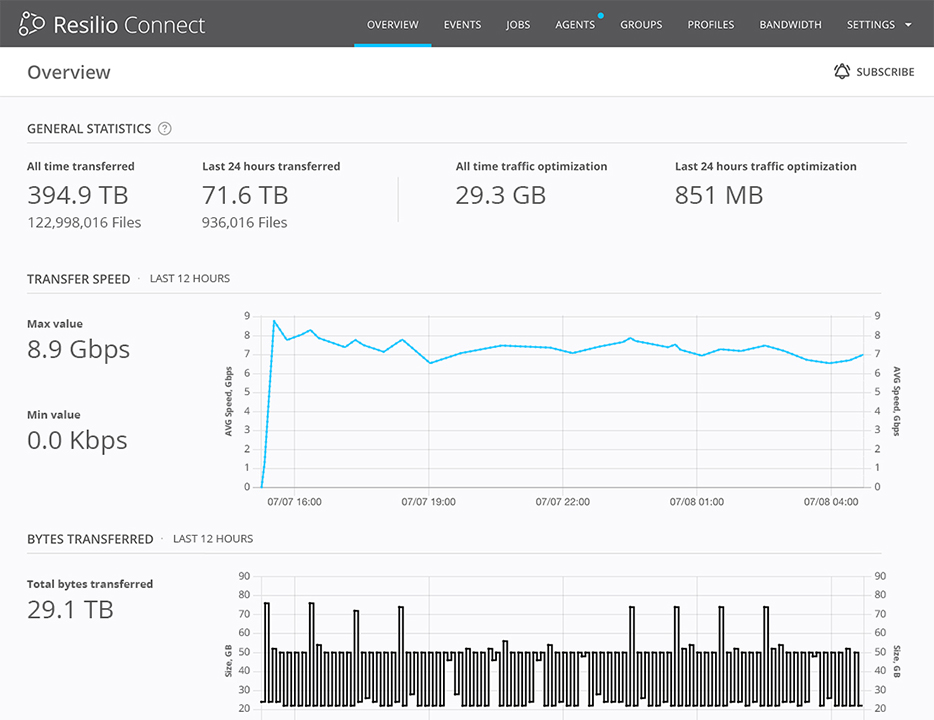Sync Hacks is a column dedicated to exploring new applications for Resilio Sync (aka BitTorrent Sync), as built by users like you. Resilio Sync is a free, unlimited, secure file-syncing app. If you’ve got an epic Sync idea, use-case or how-to, shoot us an email at team@resilio.com.
In this week’s Sync Hacks: Eliot Van Buskirk, music journalist and Editor in Chief of Evolver.fm, walks us through how to access music from all your devices with BitTorrent Sync. Download a song to your computer – have it on your phone or tablet, and bring it anywhere.
From Eliot:
BitTorrent added an intriguing new product last year called BitTorrent Sync, which lets you share files between your devices, or with your friends, totally for free, with no data limits (try that with Dropbox).
Why should a music fan care about this? Because the BitTorrent Sync app can let them play any of their downloaded music, from any of their computers.
All you have to do is run a free app on your Mac or Windows PC, and pair it with all your other computers and the free app for Android or iOS. Over a million people have done this already. It’s easy.
BitTorrent Sync basically turns your computer or computers into a music cloud server you can access from your iPhone, iPad, for your phone. Even if you use other apps for music, this could come in handy. In my case, the straw that broke the camel’s distributed music collection, so to speak, was My Bloody Valentine’s m b v album. I bought it in download form as soon as it came out, and I agree with the critics that it’s a shocking return to form, and easily one of the top five albums of 2013. However, I have barely seen it since.
I don’t really know where the downloads went, between my computers and the folders on those computers, and I have been either too busy or annoyed to find them, at least in time to set things up for the next time I want to hear it. This album is not on the music subscriptions either, so the only way I can listen to that album today is on YouTube.
Why did I buy it, if I apparently can’t listen to it?
To avoid losing track of my downloads, I have done something you might consider doing, even if you pay for music subscriptions like I do. After testing it, I have resolved to install BitTorrent Sync on my phone, tablet, and all my computers, and will probably do the same on my next computers too.
Once all of my things are running this app, I will always be able to grab music downloads from any of my online computers, and download it right over the internet, via BitTorrent, to any of my other computers, smartphones, and/or tablets, from anywhere. This makes downloaded music a little more worth buying, because it makes downloads act like cloud music.
When it occurred to me to write this article, I figured I’d walk you through, step by step. But why bother, when BitTorrent has great tutorials for Mac, Windows, Android, and iOS? It really can’t be easier, so we’re dispensing with the usual steps.
There are just a few things to know, as I see it:
1. You won’t be able to get your files unless the computer that has them is running. It also has to be online.
2. On an iPhone, you’ll be able to download music on your computers to local memory. However, in our experience anyway, you’ll need to install a third-party music player. Apple’s own music player app won’t be able to see the file. I used CanOpener, and the freshly-downloaded files played just fine.
3. When you’re pairing your folders, be sure to enter both the unique code you have to email to yourself (it’s easy, just install the app and you’ll see how to do this) and the folder on your computer in the dialogue box that pops up.
4. You can also use BitTorrent Sync to send files of any size to other BitTorrent Sync users on any of their devices.
5. Bonus: The app can back up your iPhone’s camera roll to your Mac or PC, all the time, for free. Just pick a folder.
Now you won’t lose track of those pesky downloads.
Originally posted on:

Eliot Van Buskirk
Eliot Van Buskirk covered digital music and other disruptive technologies for over a decade for Wired, CNET, and others for over 13 years before launching Evolver.fm, the first publication dedicated to music apps from the listener’s perspective.
Published by The Echo Nest, Evolver.fm is syndicated to Wired.com, Gizmodo.com, Business Insider, and Huffington Post. Van Buskirk is the author of two books (Burning Down the House: Ripping, Recording, Remixing and More and an iPod book, both for McGraw-Hill), and he’s a regular on NPR and other media outlets. His latest articles can be found at twitter.com/evolverfm.
Van Buskirk rides a bicycle and plays the bass.
Contact: eliot@echonest.com