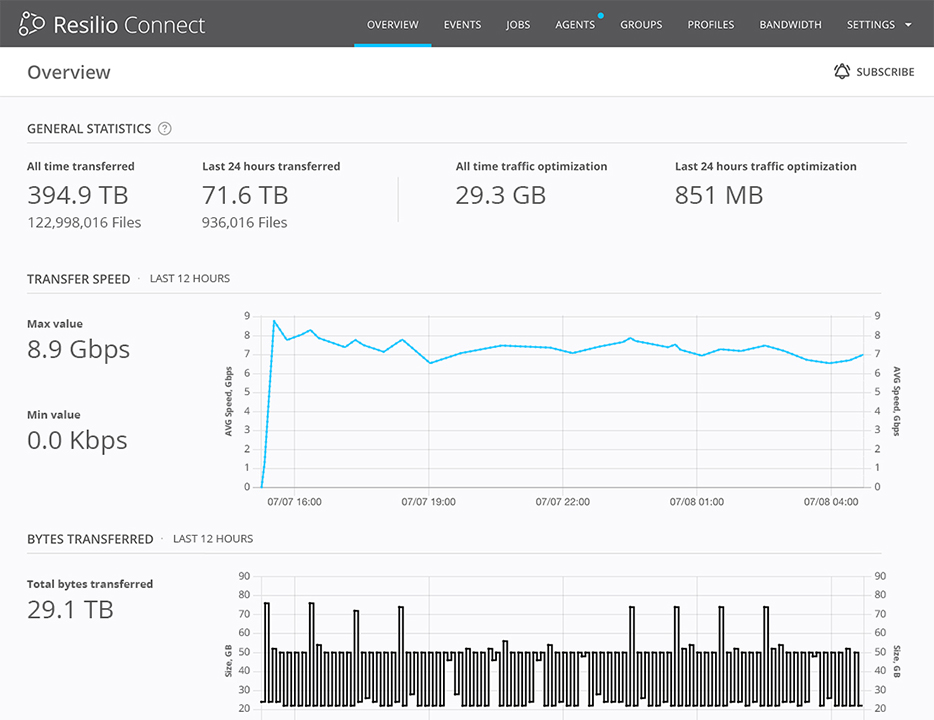Connecting your remote workforce in real-time from any workspace with a network connection
Since the pandemic, remote work and hybrid work have become the primary ways many employees do their jobs. Many remote workers need to synchronize and share files and collaborate with team members using a variety of network connections. Some team members could be working from home (WFH) using a PC or Mac laptop over WiFi. Other remote workers may be mobile, roaming the globe using less reliable connections like LTE, 4G, 5G, or VSAT.
Whatever your situation, your remote work user experience should be fast, predictable, and easy—and simply just work wherever you happen to be located. Resilio’s remote work solution is just that: fast, easy, secure—and compatible with the same software and collaboration tools your remote workforce teams already use. Thinking of incorporating cloud solutions? With Resilio Connect, you can use any cloud infrastructure. Storage can be centralized on-premise behind a firewall or stored in cloud file storage or cloud object storage.
Unlimited File Sizes, Massive Numbers of Files—Any Scale
Need to move or sync big files? Files can be of any size and type using Resilio Connect. Remote workers can sync as many files as needed to any number of people, concurrently; from a few to many millions of files.
In the creative media world, post production teams working remotely on 4K or 8K files using their favorite tools like Adobe Premiere or Avid Media Composer may need to simply edit and automatically send updates from their remote location. Using Resilio Connect, when an edit to an 8K file is made, the change can be sent immediately to as many people as needed; or saved and scheduled to send later. No matter how big the file or change is, or how lousy the network connection, your team can reliably and predictably move the data using Resilio Connect. If a connection is lost, Resilio Connect is smart to restart efficiently during link failures or interruptions. That means you and your team can focus on work; not sending or sync’ing files.
Cloud-Ready Remote Work Solutions
You’re also able to use your choice of cloud infrastructure and cloud storage. Using the cloud, Resilio’s remote work solutions provides a globally accessible and scalable storage hub–a global file hub–with the flexibility and freedom to use any storage architecture from any location.
Resilio customers like Skywalker Sound (check out the case study) and 7 Wonders enabled their team members to work remotely using Resilio Connect. Another case study, Turner Sports, synchronizes massive data sets between mobile field units and their central headquarters in Atlanta. The data moves fast—and Turner Sports is able to complete jobs within the specific time frame of a single game or event.
Whatever your remote work use case, if you’re an IT pro enabling on-premise managed services, integrating the cloud, or a remote employee, Resilio’s remote work solutions are incredibly fast, easy to deploy and use, compatible with all sorts of workflows, and offers built-in end-to-end security.
Technical Considerations for IT
What makes Resilio Connect unique is speed, resilience, security, ease-of-use, and flexibility: the ability to sync files in any direction, to-and-from as many remote employees as needed. Resilio Connect is fast, accelerating performance in lockstep with your network, to any number of people, over any distance.
Real-time synchronization optimizes replication. Only the changed portion of a file is synchronized or distributed. Resilio Connect’s fully distributed peer-to-peer architecture accelerates performance as needed by the end user or application. See peer-to-peer vs point-to-point for more info on this. Feel free to read more in the WAN optimization white paper on ZGT for more technical information.
Optimize Storage On-premise and in the Cloud
For IT professionals working with strategic storage technologies like Microsoft DFS (Distributed File System) and a variety of NAS systems, Resilio Connect offers a turnkey replacement for DFSR and other Server Sync tools like Rsync—and complements storage replication utilizing Resilio’s breakthrough file delivery system for real-time, bi-directional and N-way sync.
Automation to Keep Remote Workers Productive
Wherever your remote employees happen to be, Resilio Connect automates file synchronization and other tasks in the background. Each remote worker simply works with files and folders on their PC, Mac, or another device, as they typically do at home or in the office. Behind the scenes, as files change and update, Resilio rapidly and efficiently sends only the changed portion of files to as many other team members as needed (either in real-time or on a schedule).
At its core, Resilio Connect gives remote workers the same familiar experience they are used to—and automates and optimizes file movement and synchronization in the background. That way remote workers can focus on their tasks at hand, be more productive, and gain the flexibility to use any workspace connected to a network.
Direct Access to Files from any Location
Some remote workers may need direct access to files stored in the cloud or on-premises. Resilio Connect gives you the flexibility to access data from anywhere. Unlike some remote work tools like video conferencing and other bandwidth-intensive applications, you don’t need a ton of bandwidth. Resilio gives your team the flexibility to use whatever network happens to be available and still have access to the files they need. Connect gives users a predictable and reliable way to move data sets of any size type over any connection.
Skywalker Sound needed its team to work remotely and be as productive as they would be in the office. Being able to synchronize and download files in real-time across platforms (Windows, Mac, Linux) is a big benefit to them.
Hybrid Clouds for Remote Work
Resilio supports popular cloud file storage and any S3-compatible cloud object storage. In support of hybrid clouds, another scenario is for remote employees to access an on-premises file server–a cloud storage gateway–via a network share (using traditional file sharing protocols like SMB or NFS). Resilio Connect extends the file server to the cloud. Now the file server will act as an intermediate gateway to transfer files stored on-premises to the cloud and vice versa. This gives your remote workforce the flexibility to ether access files via the gateway or directly in the cloud.
Push and Pull Caching for Flexibility and Storage Optimization
In this gateway scenario, files can automatically be pushed in real-time from person-to-person or from one person to many people. Optionally, files can be pulled on-demand from the cloud using a capability called transparent selective sync. This breakthrough capability optimizes how remote users work with files, offering the ability to selectively choose which files to download from the cloud.
For more information on transparent selective sync (TSS) or to see a demo, please get in touch with us. Here’s an end user view of the interface through the Mac Finder in macOS.
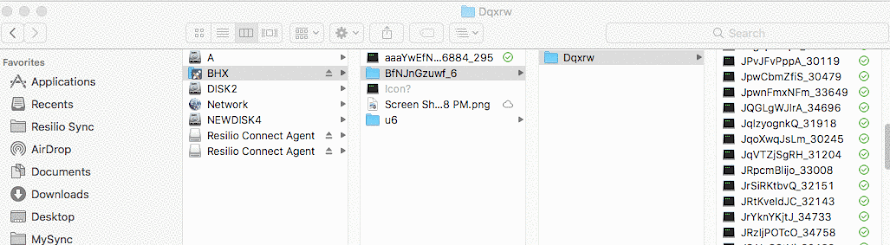
In one scenario, customers may use Resilio Connect as a cloud storage gateway that can be used with a variety of cloud storage. TSS is good for situations where uploading and/or downloading files needs to be optimized and/or tightly monitored, or for workflows that require transparent access to on-premises resources, this scenario may be preferred: TSS can be used in combination with direct access to cloud services (pick your cloud storage of choice) from any remote location.
Using Resilio Connect as a storage gateway is great for:
- Hybrid clouds supporting storage on-premise and any storage hosted in your choice of cloud infrastructure.
- Utilizing Windows file shares (usually over SMB) for in-office users to reduce cost and simplify file access over the local network, in support of hybrid work.
- Giving users an easy, familiar way to browse remote files on any type of storage without incurring costs from your cloud provider for downloading unneeded files.
- Giving users access to the right files at the right time to optimize storage utilization.
For example, some easy file retention policies that IT could implement are:
- Once a file is downloaded, always keep the file.
- Make the file available for hybrid work or offline work, on demand (when synced or downloaded).
- Purge or delete downloaded files based on a policy: that is, after a given number of days, if the file has not been accessed, then delete only the local copy of the file—while keeping a copy in the cloud. That route is a good long-term storage strategy for higher levels of data protection, at the lowest cost possible.
Whichever scenario you choose, the entire remote work solution is easy to centrally manage. The Resilio Connect Management Console centrally controls and operationalizes all file delivery for your entire organization. All job functions can be visualized and automated. Job notifications, rules, priorities, and other functions can be easily configure and monitored.
No SPOF
Resilio Connect ensures files are continuously available and accessible to end users and applications. For example, if any computer or device (endpoint) fails or can’t be reached over the network, Resilio Connect dynamically routes transfers around failures: there is no single point of failure (SPOF). Data is hashed across N-number of endpoints in a transfer or sync job. (Resilio also refers to endpoints as Agents.) This hashing protects data and enables scale-out performance; it’s the ability to move data in parallel across N-number of endpoints/agents.
Conversely, conventional file transfer protocols and tools are built on a point-to-point model, where one system transfers files to another system. If the source or destination is unavailable, the transfer may not complete. Also, if the resources within each system are maxed out, performance will be limited to the available (finite) resources on each endpoint (such as CPU, memory, IO, throughput).
Proprietary vs. Universal
Resilio’s remote work solution is built on the concept of universal file delivery. Other remote work solutions and replication tools may be proprietary—i.e., tied to a specific operating system, storage platform, or cloud service. For example, Azure File Sync only works with Azure. AWS Data Sync only works with AWS. And so forth. Storage providers’ solutions usually require proprietary hardware and software; some storage providers like Nasuni go a step further and store your data in proprietary file formats. Storing data in open formats gives you the freedom to always be able to access your files; no matter what storage vendor you’re working with.
The reality is, each of us may have different work modes, workspaces, and use different types of devices (desktops, virtual desktops, laptops, phones, workstations) running different operating systems (Mac, Linux, Windows, Android) but we all need fast and easy access to files, wherever we happen to be—and on whatever device we happen to be using. (Personally, I own Macs, Windows PCs, and a variety of handhelds running Android.)
Moreover, file data (including real-time updates and metadata) can be synchronized across a variety of popular operating systems and platforms. Resilio Connect utilizes open file formats. The metadata can be optionally synchronized with job policies. Many use Resilio Connect in a virtual desktop environment, either for remote work or another VDI scenario. Customers may use virtualization platforms from Citrix to VMware to Microsoft Hyper-v to a variety of cloud solutions, built on Azure, AWS, Google GCP, and other cloud services.
End-to-End Security and Data Protection
As people work remotely, cybersecurity and data protection are becoming critical must-haves to delivering secure remote work solutions. Resilio provides complete end-to-end data protection and encryption for your remote workforce. Resilio also provides built-in, native security and data protection, without reliance on any 3rd party offerings or cloud services. Optionally, the solution can be air gapped.
In situations where remote employees have custom networking setups, working over WiFi or behind firewalls, networking must be both secure and easy to configure. Through a Proxy Server, Resilio Connect makes it easier to configure and support a diversity of home networks, WiFI, using NAT and other firewalling technologies.
Backblaze Example: Cloud Ready Solution for Remote Work
One of the things that Resilio and our cloud storage partners like Microsoft Azure, Backblaze, Wasabi, and others have teamed up on is to integrate Resilio Connect for cloud storage to make it extremely easy to connect popular clients (Windows, Mac, Linux, et al) to most cloud file storage and cloud object storage backends.
For Backblaze, one Resilio client acts as a cloud agent to interface directly with S3 compatible APIs from Backblaze. All the user or IT admin needs to know to connect to Backblaze is the bucketID, cloud region, endpoint, and app key. With the Backblaze cloud solution, all you need to get started is the following:
- Backblaze B2 account on backblaze.com (a test bucket, account ID, and application key). Cloud security is built-in end-to-end.
- 2 Resilio Connect agents (they can be Mac, Windows, or Linux).
- Access to a Resilio Connect Management Console which runs on a Windows or Linux VM. This can be self installed or someone from Resilio can help you with an evaluation.
Summary
As more of us work remotely, we need the flexibility and freedom to use any network, any operating system to move any size data set, predictably and reliably from any location. Through automation, Resilio’s remote work solutions give remote employees an easy, fast, and secure way to efficiently sync files in real-time and on-demand through selective sync. Files can be of any size and shared locally and globally.
Another benefit is being able to optimize utilization of IT infrastructure. It’s freeing to be able work where we want–and to know that we are (in our own way) using resources more efficiently. The turnkey remote work solution is software-only; eliminating the need for VPNs or SD-WANs.
Part of the way we create work-life balance and improve teamwork and the overall customer experience while giving remote workers fast, easy to use, and secure tools to help them be more productive from anywhere. Resilio Connect gives remote employees the fastest remote work solution available on the market.
Pricing is simple and straightforward. Please contact us to learn more about Resilio Connect and we’d be happy to give you a live demo and discuss pricing and licensing options.