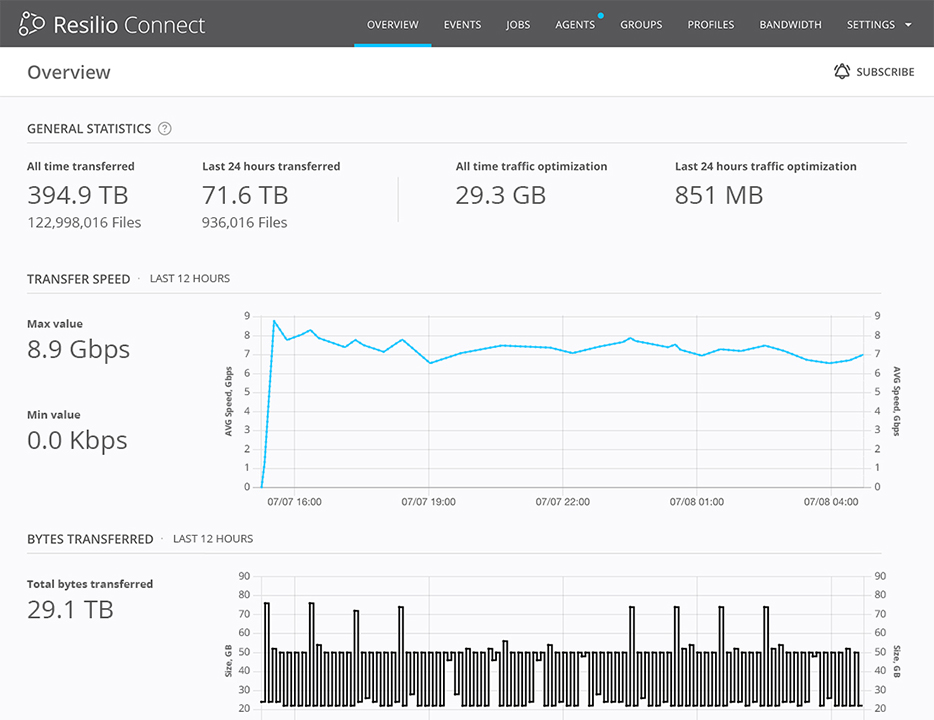With new sharing features and a redesigned user experience, version 1.4 brings cloud-free sync to a wider audience
BitTorrent Sync began as a technology experiment; a way to see how a distributed, peer-to-peer model can change the way we sync and share files. Sync takes central servers and the cloud out of the equation and brings security, speed and user control to the table. No cloud means faster transfer speeds and that no third parties ever have your data; your data belongs to you. 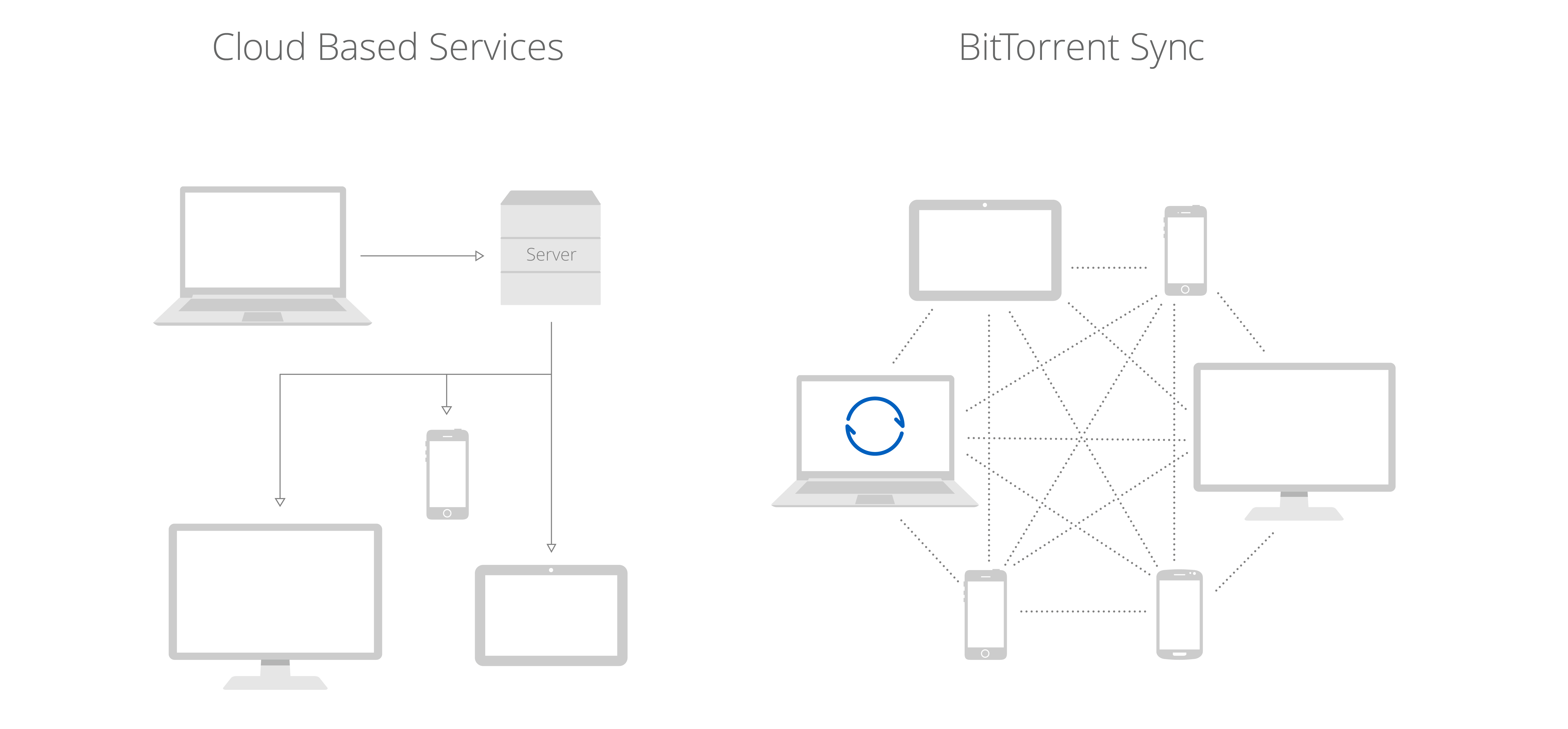 Since the initial Alpha launch of Sync a little over a year ago, we’ve now hit over 10 million total user installs and have transferred over 80 Petabytes of data. Anecdotally, that equals the storage capacity of 2.5 million 32GB iPhones!
Since the initial Alpha launch of Sync a little over a year ago, we’ve now hit over 10 million total user installs and have transferred over 80 Petabytes of data. Anecdotally, that equals the storage capacity of 2.5 million 32GB iPhones!
Today, we’re unveiling version 1.4 of Sync, a major update that fundamentally changes the way users interact with the application, making it easier to share things with others.
Whether you’re a professional photographer looking for a better way to share large images with a client, a researcher trying to send big files to colleagues, or someone sharing vacation videos with friends and family, Sync was built to make the way we manage our files better.
Sync and share large files – the bigger, the better
If you’re sharing files with a group, wedding photos for instance, there aren’t a lot of good options in the market. Cloud-based solutions slow the speed of transfer, amongst other issues, and shipping around burnt DVDs is inconvenient. Both of those options also get expensive fast.
Sync works magic here. Try it: put a folder of photos into a Sync folder and watch it start syncing with your group in seconds.
With Sync 1.4, we’ve built a workflow it to the application that makes it easy to share. The big feature with this update is the introduction of links. It’s simple sharing, without needing to set up an account.
There’s two ways to send a link, via email or copying it to your clipboard (so you can send using any communications tool of your choice).
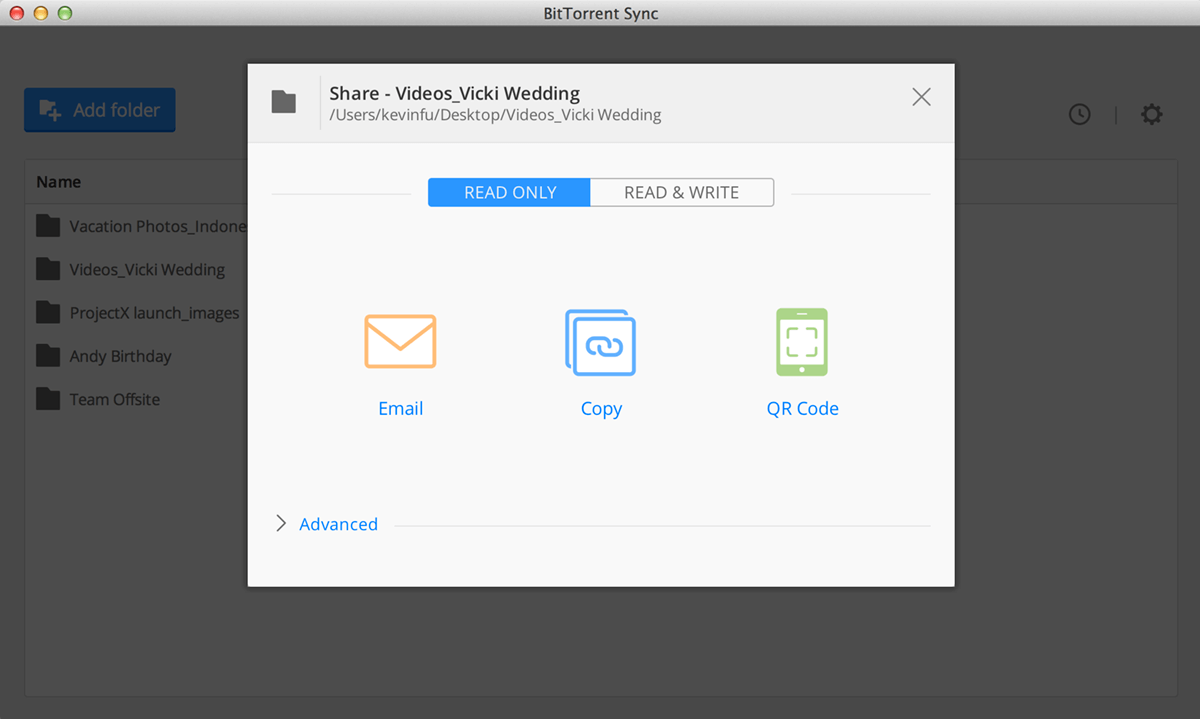
All receivers have to do is click the link and Sync walks them through the remaining steps.
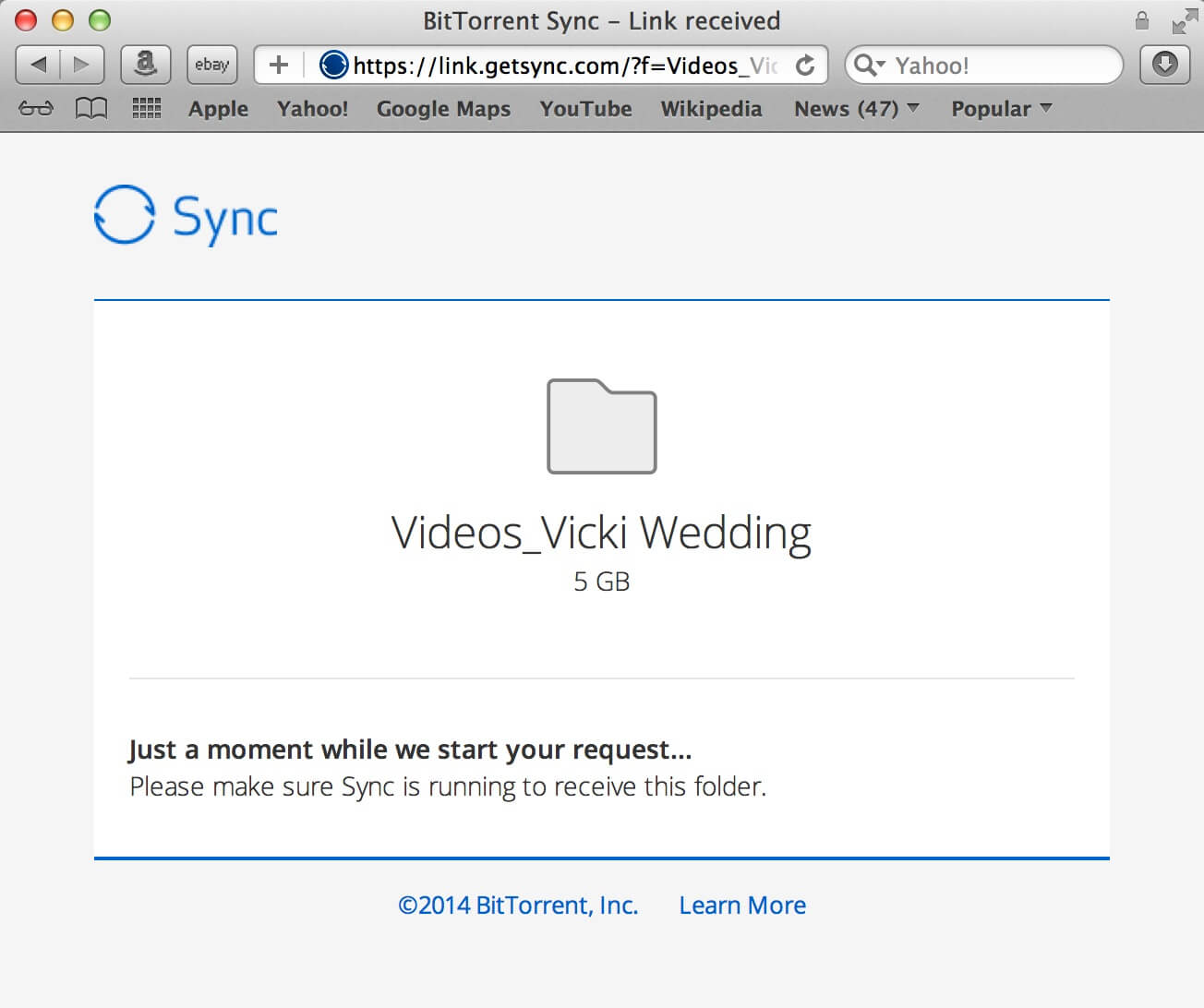
For those of you familiar with Sync 1.3 and earlier, an option to give access to folders via Keys (formerly called Secrets) is still available.
As you’ve seen, we’ve also rolled out a completely redesigned interface for Sync 1.4, a big step in efforts to create the best user experience. 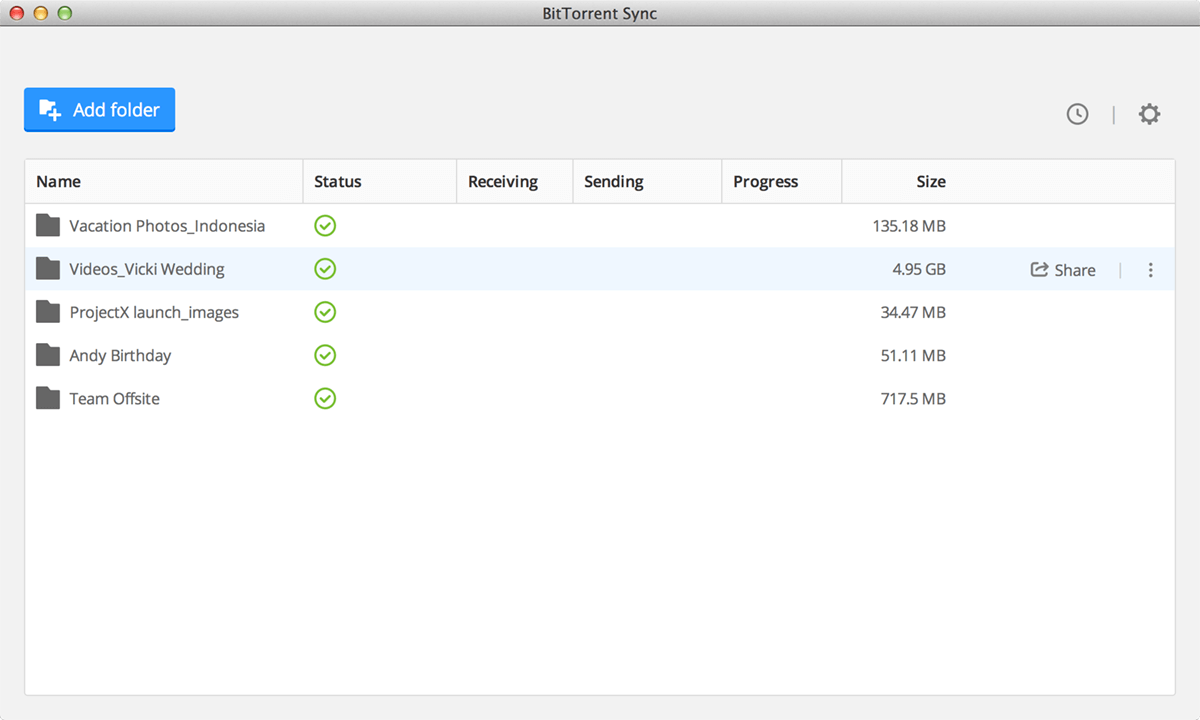
The folder list is customizable, to show the status and information that you desire.
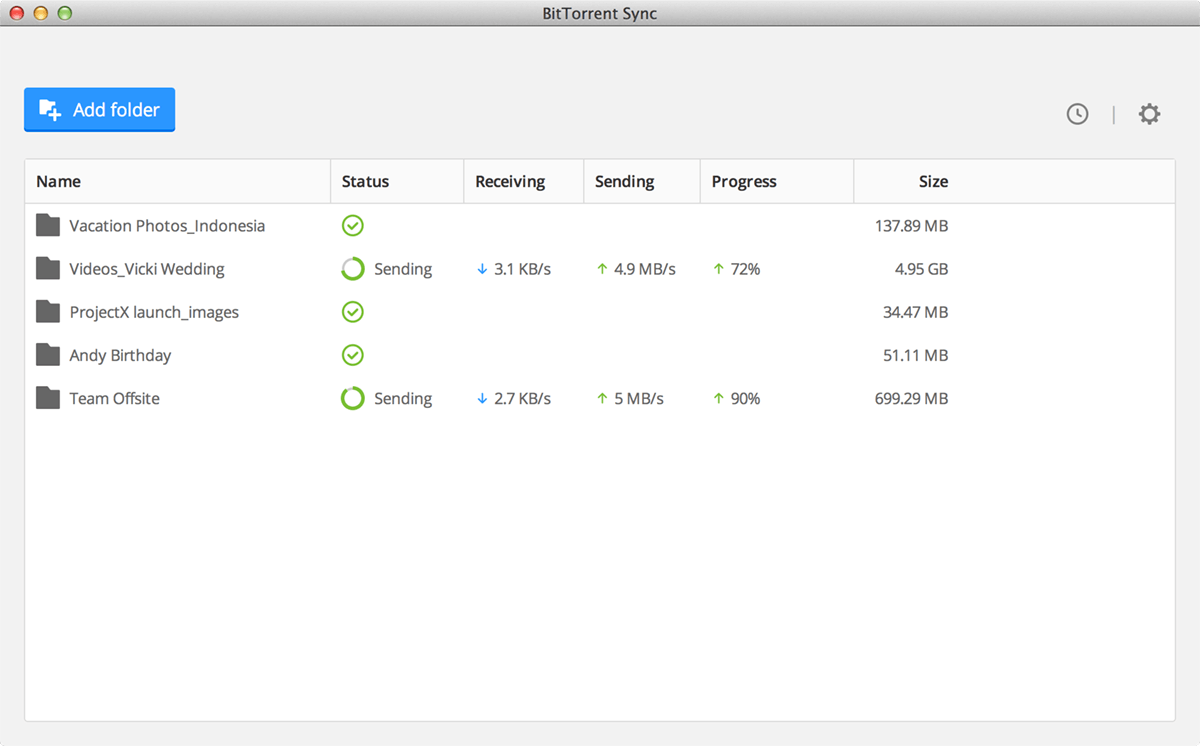
Sync files across every device you own
According to Nielsen, the average person owns about four digital devices these days. Regardless of the purpose, having access to all your data – across all your devices – is a non-negotiable for many. Sync lets you access your files on all major desktop (Windows/OS X/Linux) and mobile (iOS/Android/Windows Phone) platforms.
[wide]
[/wide] If you’re a network-attached storage (NAS) owner, you can connect it with Sync and tap into the large storage capacity of that device while creating your very own always-on, private cloud. Currently, Sync is available on Seagate, NETGEAR, Synology, Overland Storage, and QNAP. More to come.
Your data belongs to you; control what happens with it
Sync gives you full ownership over your data. With no third parties involved in storing or arbitrating your data, you know exactly where your files go. Privacy controls including Read-Only/Read & Write options, link expirations and approval settings, which all let you customize the level of access you want to provide.
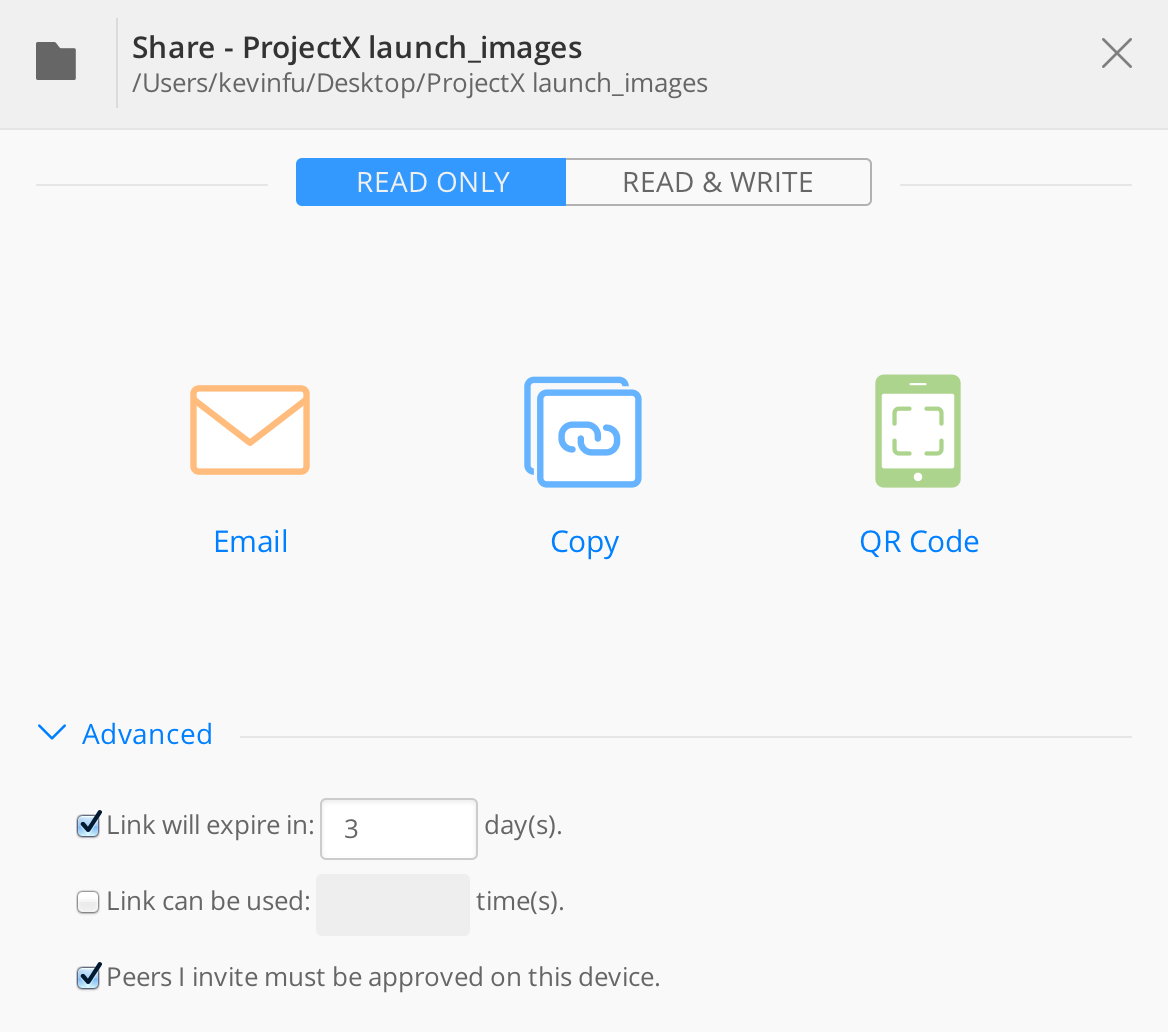
Your peer list provides you a record of all the devices you’ve shared with. Each peer becomes a sender also, helping sync files with new peers if and when your device is not online.
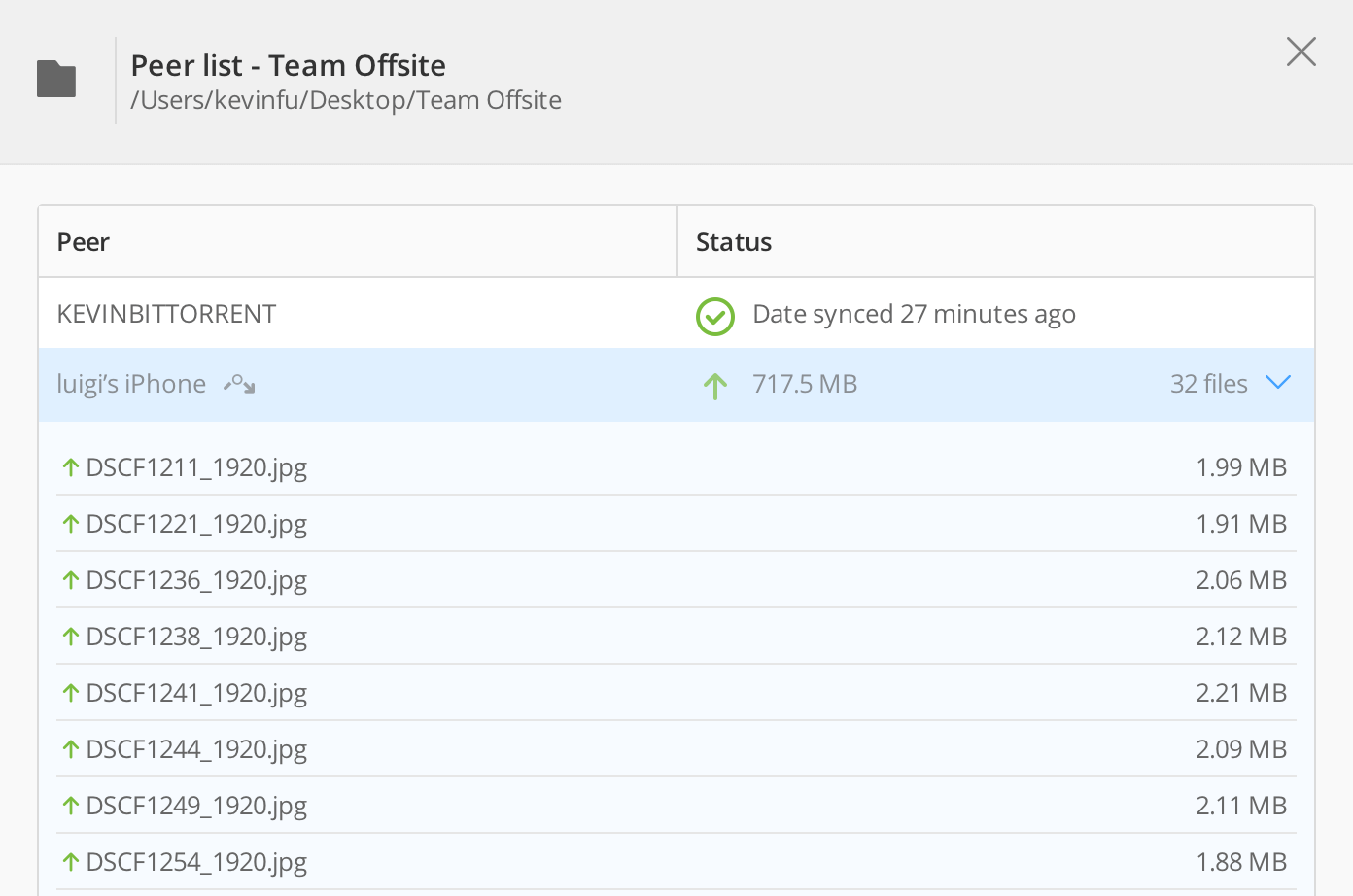
#TeamSync
Version 1.4 is a testament to our users, their acceptance of the product and the stories they’ve shared with us. Thanks to everyone who has interacted with us, provided valuable feedback, and has shown us the real power of Sync:
-
The design agency in Norway that leveraged Sync to manage and share large file shares amongst 3 offices, across 3 different countries.
-
The wedding photographer who used Sync to collaborate efficiently with other photographers.
-
The fire engineer that combined Sync and Zotero to access his academic research on-the-go, from any device.
-
The cancer researcher who used Sync to work with his global colleagues with no limitations on size and speed.
-
The engineer at Angie’s List who took the Sync API and reduced their Web deployment time from hours to seconds.
Availability
Sync 1.4 for Windows, OS X, and Linux is live now. Click the button below for the download to install or to update your existing version. You’ll see we’ve introduced a new website as well. The mobile updates will be rolling out today, so please keep an eye open for that.
For our NAS users, expect the update to being rolling out on those product’s app stores in the coming weeks.